
- #FORGOT PASSWORD EXCEL FOR MAC HOW TO#
- #FORGOT PASSWORD EXCEL FOR MAC INSTALL#
- #FORGOT PASSWORD EXCEL FOR MAC ZIP FILE#
- #FORGOT PASSWORD EXCEL FOR MAC SOFTWARE#
- #FORGOT PASSWORD EXCEL FOR MAC CODE#
The means to break the encoding used by Hashcat are pre-programmed dictionaries, rainbow tables, and brute-force approach. It's important to notice that Hashes do not allow the decryption of data using keys. The program turns the readable data gathered by it into random strings of garble, most of them with a predetermined length size. All these protocols are designed as directional function keys, a mathematical operation that is very easy to come up with, but that it has proven to be nearly impossible to reverse engineer. The mechanics behind Hashcat are closely associated with the use of hash keys such as Whirpool, MD5, RipeMD, SHA, etc.
#FORGOT PASSWORD EXCEL FOR MAC SOFTWARE#
The versatility of this software resides on the sophisticated algorithms that allows the program to run various cracking engines. Hashcat is top-rated password recovery software designed to break the most complex passwords. Part 3: Hashcat Free Excel Password Recovery (Command Line) Click "Copy" button and open the Excel worksheet with that password. Once the program find the password, it will be shown on the screen. Once the password is recovered, you will see it on the screen. For complex password combinations, it may take hours or days to fully crack the password. It would be ended in minutes if the password was less than 4 characters. Step 4 Start Recovering Password from Excel WorkbookĪfter the settings were filled, click "Start" button to start the password recovery process. Usually, Mask recovery engine is more welcomed becasue you can set the length, starting characters, Mask and user defined words. You will be lead to a new window and then add the Excel file which is needed to recover the password.Īs we mentioned in above, there are 4 types of recovery engines available: Brute-force, Mask and Dictionary.

Step 2 Add Encrypted Excel File to the Programįrom the main screen, click the first option labelled "Recovery Open Password from Excel ". The program will be opened by default when the installation is finished.
#FORGOT PASSWORD EXCEL FOR MAC INSTALL#
Please download Excel Password Recovery hosted on this website and install the program afterwards. Step 1 Download a Copy of Excel Password Recovery Supported File Types: Excel 2016, Excel 2013, Word, ZIP, RAR, Database and Windows login. This amazing Excel Password Recovery allows you to find your lost password with ease, precision, and speed. The program is very smart for crack password from any edition of Microsoft Excel file with the help of 4 intelligent recovery engines.
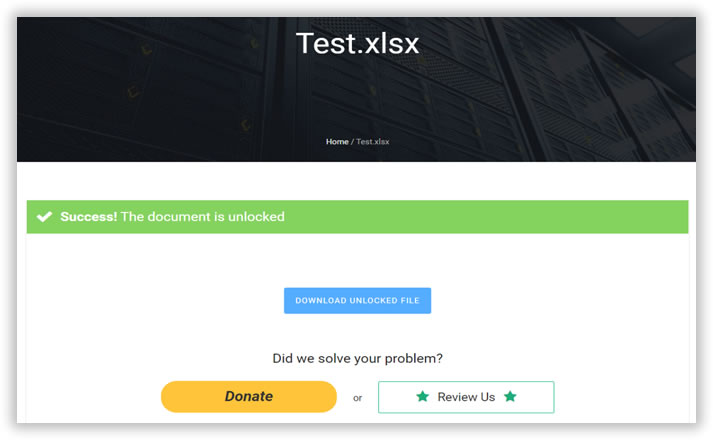
Excel Password Recovery is one of the software you can put the trust. The only solution for this case is by using password recovery software as no one knows what is the password is. Now we are going to discuss a couple of methods you can use if you are the sole owner of the worksheet and you lost the password.
#FORGOT PASSWORD EXCEL FOR MAC HOW TO#
Part 2: How to Recover Excel Workbook Password If Forgotten Since many companies keep their oldest data safeguarded using digital means these days, is just a matter of asking the man in charge of the file system for the master password to reaccess the file. You are given access to these archives on a need-to-know basis or because it's your job to handle them. Most of the files related to the inner operations of a company are kept locked with passwords. This is only useful if you are not the license holder of the worksheet you are working on. Part 1: Ask the Original Owner of the File for Correct Password
#FORGOT PASSWORD EXCEL FOR MAC ZIP FILE#
Replace the old vbaProject.bin in the ZIP file with the new hex edited versionĬhange the file's extension back to. Perform steps #1-3 above ( from the For older.

Go into the xl directory and extract vbaProject.bin: Open the file in any archiver such as WinRAR or 7-Zip and you'll see the following directory structure:
#FORGOT PASSWORD EXCEL FOR MAC CODE#
OK your way out and now the VBA code is accessible! Re-check the Lock project for viewing checkbox and add your own memorable password. Right-click the VBA project name, select Properties, go to the Protection tab and delete the existing passwords as well as uncheck the Lock project for viewing checkbox: Open the VBA editor ( Alt+ F11) and press OK whenever the following warning pops up: Open the file in Excel and press Yes if the following warning pops up: Search for the text " DPB=" (no quotes, you should find it just above ""Ĭhange it to " DPx=", save and close the file


 0 kommentar(er)
0 kommentar(er)
